Have you been wondering what the heck this Periscope thing is that everyones talking about? Periscope is a social media app that allows you to live broadcast video to all of your followers. The catch is that the videos are only available for 24 hours after the broadcast. There is a feature that lets you save your videos to your device which makes it easier to share on other platforms like YouTube, or use the content for things like blog posts or tweets.
Periscope is gaining popularity because it’s super easy to use and followers can get an instant notification that you’re currently live. The company is owned by Twitter and requires a Twitter account to create a profile. The app only works on Android or iPhone devices and does not have a website where you live stream. Once you have an account you can start following people, watching their broadcasts, and creating broadcasts yourself.
Setting up a smart profile
Once you have a Periscope account, spend a few minutes filling out your profile. Be sure to include a couple sentences about yourself, much like you do on your Instagram and Twitter profiles. This will help people understand you and your content. Include a link to your website’s Freemium page so you can continue to grow your contact list. Lastly, include a great photo, which will help people get to know you and your content.
Watch first!
Before you start live broadcasting it’s a good idea to start following people and get to know how the whole platform works. Watch others’ videos to see what they do, what works for broadcasts, and what doesn’t. Following people that are in the same field as you plan to broadcast will help you see how they structure their videos, as well as what they talk about, how they lay out the broadcast, and how often they make videos.
Plan before you broadcast
Once you get a feel for the platform make sure you plan out your videos before you go live. So many people just jump on and talk which can quickly turn into a rambling question and answer session. Think of catchy titles you’d like to use, and in those titles use emojis to catch their eye. Descriptive titles with a call to action can inform your viewers and entice them into watching you live as well as make you stand out in their list of recorded broadcasts.
Broadcasting
When you’re ready to go live make sure you have a catchy title and brief description covering what your video will be about. Test your lighting by using your forward facing camera as a mirror to see how you look. When you go live remember to keep the video brief, between fifteen and twenty minutes at most so people can re-watch your content without needing too much time. Have the screen facing you, and if you do flip the camera keep an exciting image like your log or social media profile visible so the audience isn’t staring at a wall or tabletop. Make sure you wait a few seconds before jumping into content so your viewers have time to join in.
In my opinion, Periscope is DOPE yo! I absolutely love this platform. It is an incredible way to connect with your followers. I know it’s not everyones cup of tea to be on video. But, I promise once you do it a couple times, you will become a pro! For the ULTIMATE guide to Periscope, I created a free pdf download that gives you everything you need to know about creating your account and then building it. Just got to periscopeisdope.com or click below!
Want more great tips and resources on improving balance, energy, organization, health fitness, relationships, focus, faith and happiness? Each episode of my podcast, The Chalene Show is designed to give you strategies and simple steps you can implement today to become a better, more balanced, happier version of yourself. LISTEN NOW!
Hey! and did you know Build Your Tribe has been resurrected? We had so many request to revive this show, so we brought it back. Listen Now >> https://itunes.apple.com/us/podcast/build-your-tribe
Already a devoted listener to The Chalene Show? Leave a voice message about what topics you’d like to hear on the show or your feedback on a particular episode >> LEAVE A MESSAGE. Chalene would also love for you to leave a review on iTunes! It’s kind of like her tip jar >> LEAVE A REVIEW.

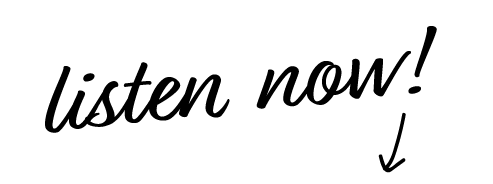
Leave a Reply