In this video I’m going to talk to you about the importance of having a clutter free space. I’m going to teach you how to removing desktop clutter, minimize distraction, and boost productivity.
You and I both know that when you are surrounded by clutter, it’s pretty much impossible to be productive.
This doesn’t just apply to your surroundings, but also to your desktop.
When staring at your computer and your desktop is flooded with files and folders, your brain has to process all of that; which takes glucose. And the lower levels of glucose you have, the harder it is for you to tackle the task at hand.
So let me share with you some really cool ways that you can minimize distraction by decluttering your desktop.
No. 1 Tip to Remove Desktop Clutter
Use an app or program that allows you to “hide” all of your unwanted files by the click of a button. The files are still on your computer; they’re just not cluttering up your desktop.
Here me clearly when I say that this is a temporary solution. My ultimate goal is for you to eventually create a system.
MAC users – Can use the below applications to help declutter their desktop
- Hidden me
- Desktop Ghost
- Folder Tidy
PC users
Your computer has a program already built in that allows you to hide desktop clutter. Boom!
No. 2 Tip to Remove Desktop Clutter
Create a system to organize your files. If you need help with this, I have created a completely online academy that teaches you exactly how to do this! You can check it out here >> SMART Virtual Systems
Systems are what make your life more efficient and therefore easier!
But where people struggle is actually creating the system. Well, I’m OBSESSED with creating systems, and I’ve gone through a lot of trial and error in an attempt to determine which systems work, and which ones don’t.
I’m not exaggerating when I say that I create systems for EVERYTHING! Packing, grocery shopping, planing my day, meal prep, filing my email inbox, responding to emails, creating programs… literally, everything!
So I’ve taken the guess work out for you. SMART Virtual Systems teaches you exactly this! The system for organizing everything digital in your life.
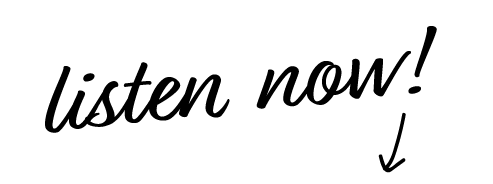
Is this part of the Virtual Business Academy?
Pam the VBA is a MORE in depth approach to organizing your digital life. VBA also encompasses how to outsource and take tasks off your plate, whereas smart virtual systems is solely digital organization.
I enjoy your video’s! you are quirky and fun!
So glad that you wrote about this. So glad to hear that you posted on your system as a way to organize.
Here I was hoping that by “desktop” you meant an actual physical desktop! I’ve got so much paper on my desk that I have had to push the keyboard aside to find space to put my phone to type this message!
I need help with physical files! And maybe even some help getting into a digital lifestyle.
Any pointers?
this video was informative thank you! I had no idea having so many folders on my desktop was so taxing on my brain and a waste of energy! I thought I could get to my files more quickly (the ones I use regularly) and find other files more easily if I left them on my desktop… looks like I’ll do some reorganization… thank you for the inspiration.
Great tips girl
Thank you Chalene! You Rock. Your advice and tips are spot on!
I’m going to make this part of a monthly plan to help with productivity! Those desktop files really pile up during the week. Your courses and freemiums always have information I can immediately put into action that make a real difference for me. Thank you!