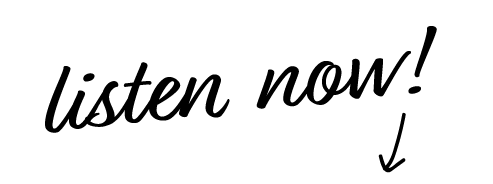These are my top 5 all-time-favorite apps for Instagram, and they’re total game changers! Having spent over 4 years fully focused on and devoted to cracking the Instagram code, I can say I’ve downloaded and experimented with quite a few apps.
Let me save you some time by giving you my personal favorites for creating an eye-catching, professional looking page for your business that attracts the type of person you’re looking for and keeps them engaged…

#1: IMOVIE APP
#2: PICPLAYPOST
#3: CANVA
#4: VONT
#5: FACETUNE
 #1: iMOVIE APP
#1: iMOVIE APP
This is the best app for creating videos with high-quality edits. It’s super easy to use, and while I’m all about outsourcing stuff for your biz, this app will give you a professional looking video in way less time than it would take to outsource this to an actual video editor. Video does so well on Instagram and is a great way to connect with your followers and turn them into customers! This app is a MUST for editing.
Where you can find it: https://itunes.apple.com/us/app/imovie/id377298193?mt=8
Cost: $4.99 (this is on the higher end for an app, but it’s SO worth it)
I love this app for adding text and music to your photos and videos. It’s great for creating eye-catching layouts or featuring multiple videos in one screen. If you check out my Instagram page, you’ll see that all of my videos have text over them to let my followers know exactly what they’re getting and entice them to watch. I created these with PicPlayPost!
Where you can find it: https://itunes.apple.com/us/app/picplaypost/id498127541?mt=8
Cost: FREE!
This is actually a desktop application, but you can use it to create really professional looking Instagram photos (and posts for any social media site for that matter). Canva is like a paint-by-numbers version of Photoshop. Just choose a layout, upload your photo, and add text on top! The layouts are created by professional designers, so when you plug in your own content, your posts look like you hired your own graphic designer! A little tip – create several Instagram posts with Canva at once. Then, email them to yourself, so you can save them to your phone for uploading to Instagram later. Huge time saver and SO addicting. I’m obsessed with Canva and use it for everything!
Where you can find it: www.canva.com
Cost: FREE (Unless you choose to use their stock photos – then it’s only $1 per photo!)
Quickly and easily add a text in a variety of fonts and styles to your photos and videos.
Where to find it: https://itunes.apple.com/us/app/vont-text-on-videos/id857842841?mt=8
Cost: FREE
This is an awesome app for touching up pictures and adding professional touches. My favorite feature is the “details” feature
Where to find it: http://www.facetuneapp.com/
Cost: FREE and paid memberships for $3.99 depending on the features you want to use