How do you use Instagram stories and get the most bang for your buck? In this post I’m going to talk to you about the new Instagram feature, Instagram stories, and then how to use this new Instagram update to populate your other social media platforms. These systems are what has helped me not only use Instagram stories to build my business, but do it in a way that benefits all my other social media platforms.
Use an external Microphone
Step 1 is to purchase and use an external microphone. This increases the sound quality significantly, which is going to benefit you when you go to repurpose your stories.
Each story you do on Instagram can be downloaded on to your phone, then edited into a longer story or uploaded on to your Snapchat story!
This kind of stuff is what not only takes your social media to the next level, but also saves you a TON of time! An example of where I took multiple stories and edited them into a longer video, is below! I posted this video to Facebook to provide content about Meal Prepping to my Facebook followers.
Keep track of your content!
Most people mindlessly post on social media and don’t take into account how they can repurpose their content.
Create a system for how and when you post.
This is a game changer guys! Seriously. The more time you save, the more time you have to be with your family, friends, or invest in your business!
Create a system
Repurposing content is vital to not only growing your social media, but also maintaining your sanity. To try and post to every platform, every day, is a full time job… literally!
I’ve actually calculated it. If you were to follow best practices on each platform and post the recommended amount every day, with fresh content, it would take about 40 hours a week. You have better things to do with your time.
So I want you to create a system! Below is a great approach for repurposing content from Snapchat to Instagram stories.
Repurpose Content on to your Instagram Story
 Download your Snapchat (or shorter videos from Facebook – 1 minute or less) stories to your camera roll.
Download your Snapchat (or shorter videos from Facebook – 1 minute or less) stories to your camera roll.- Upload those files to your cloud storage to download for future use.
- Step 2, you CAN’T skip. Here’s why. Instagram stories will allow you to post from your camera roll, however it will only allow you to post files from the last 24 hours.
- When you’re ready to repurpose the content on to your Instagram story, download it from your cloud storage and post to your story. When done this way, Instagram recognizes it as a new file. Cool right!
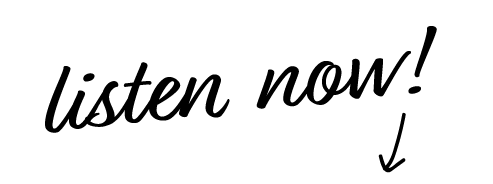
This is awesome! I needed some tips on this because I’ve been feeling overwhelmed with all this social media posts lately!
I’m so ready to build my business.
1st off thank you so much, you have amazing tips and you are so fun! I love your energy. I was wondering thiugh, can most of this stuff only be done from iphone?
I have always wondered how many instagrammers are able to lengthen their video content! Thanks!