You know the drill…you log on to Facebook to post a quick update, and before you know it, an hour completely evaporates. When you finally snap out of it, you realize you’re looking at wedding photos of someone you don’t even know. What started as a simple task related to your business turned into an hour wasted because you got sucked into the black hole called Facebook. While Facebook is a great place to network and grow your business, sometimes you just need to get in, get out, and get going. Enter Twitter and TweetDeck!

Make the Most of your Time
Using Twitter to network is a much easier and efficient use of your time, especially when you need to reach a huge crowd fast. Since you can’t hop from one profile page to the next, get poked, or receive a lengthy inbox message, you stay focused.
Twitter limits users to 140 characters. Updates are quick and to the point. You see a person’s comment, respond, and that’s it! However, Twitter is no fun without TweetDeck, nor does it make sense by itself. (Hmmm, this must be the reason why Twitter recently bought TweetDeck!)
If you’re using Twitter alone, all of the updates from users you follow get lumped into one stream. Most of these comments aren’t relevant, and a good deal of them are spam. TweetDeck helps you make the most of your Twitter experience by doing all of the following:
Keeping You Organized
TweetDeck simplifies Twitter. It brings everything you need to one place and organizes it neatly in columns. For instance, there are separate columns for your mentions and direct messages. Then, YOU customize the rest of your dashboard to meet your needs.
You can organize relevant followers and the people you follow into 3 types of columns:
1.) Groups – TweetDeck allows you to put followers into groups. With groups, you can lump users together into categories – such as business owners, hobbies, prospects, whatever you want! You also have the option to make your groups public or private.
2.) Searches – Columns can be devoted to particular searches. Search for a term relating to your business, and create a column specifically for that search. Now, you can keep tabs on any conversation about that search term.
Each time a twitter user (whether it is one of your followers or not) includes that term in his or her tweet, you will see it and can easily respond.
3.) Trending Conversations – Oftentimes, people use hashtags to identify themselves as part of a Twitter conversation. For example, a person might tweet #tgif when talking to other users about his or her plans for the weekend. Create columns on your dashboard to watch and participate in trending conversations related to your brand.
Alerting You to Important Updates
Once you’ve identified important users and organized them into columns, create notifications to alert you when a particular user tweets. This way, you can keep an eye on your prospects and have conversations in real time.
Rather than sitting at your computer waiting for a person to send a tweet, you let TweetDeck run in the background and notify you when a user is tweeting at that very moment. This enables you to respond and engage with that person quickly and easily without getting sucked into the network and being dragged off task.
Save Time
Since TweetDeck brings everything to one place in an organized manner and notifies you of valuable networking opportunities, you stay focused and save time. There is no need to look around and get distracted by photos of people you don’t know. You get in there, do your thing, and you’re off to more important tasks!
Twitter is your best bet when it comes to reaching a mass audience without being weighed down with constant distractions like inbox messages, pokes, invites, suggestions; the list goes on and on.Unlike Facebook, Twitter keeps everything simple. You have 140 characters. Get to the point and get out!
*Note: TweetDeck works best when you are using an updated version. Make sure you update each time a new version comes out. Download TweetDeck and get tutorials on how to use it.
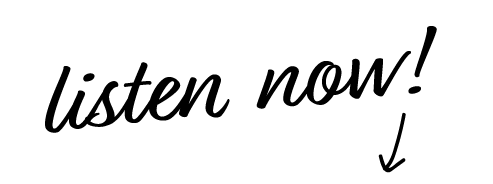
Leave a Reply