The Periscope app is a new and popular social media platform where users create and share live broadcasts that are posted for only 24 hours. This format seems to be drawing attention because of the quick live broadcasting from the app as well as the unique way to share your appreciation. Newbies may not understand how to go about watching as well as broadcasting videos, so here are a few tips.
- Set up your profile
As soon as you make an account, spend some time on your own profile. This page is where people will come to follow you and check out your posts, so make sure it’s informative and fun. Including a few sentences about yourself and your channel, a photo and a link to your website will give viewers a full feel for you and what your content will include.
- Watch others first
Since you’re new it’s a good idea to watch a few broadcasts from others before you start creating your own. This will give you an idea of what goes into a Periscope broadcast, how they feel, what they include, and how long they are. Educating yourself on how to structure both your layout and your content will give you a leg up on all the other Periscopers in your field.
- Have a title and description
The title and description for each of your broadcasts are what viewers will read and see first. Making sure your title is short, informative, and eye catching with emojis could be what draws them into your live post over someone else’s. Having a good description could be just what your audience needs to keep them informed and eager to watch.
- Length and content
When you’re broadcasting it’s important to keep your videos short and to the point. Not everyone can watch twenty or thirty minute videos live, so planning your content ahead of time and sticking to the point will ensure that your audience hears what you have to say and will stay until the end of your broadcast. Don’t let every broadcast turn into a Q and A.
- Camera and lighting
Before you go live be sure to check out how your camera angles and lighting look. Simply turning on your forward facing camera and checking yourself out, and even snapping a picture can do this. That way you can fix your hair, the background, and adjust the lighting before you go live.
- Hearts for popularity
Periscope is very simple, and large elements of being live, are the chat feature and the hearts. Hearts are how people show you they enjoy what you’re doing and how you’re doing it. Getting hearts will increase your popularity on the platform and may draw a larger audience. Asking for hearts is acceptable, but you can also turn it into a competition for a follow back or use it go gauge how the audience likes perspective topics. Hearts can be given both live and in a playback.
In my opinion, Periscope is DOPE yo! I absolutely love this platform. It is an incredible way to connect with your followers. I know it’s not everyones cup of tea to be on video. But, I promise once you do it a couple times, you will become a pro! Don’t allow the fears to block you from what might potentially be the next big step for you! If you need more help getting your Periscope account going, I created a free pdf download that give you seriously everything you need to know about creating your account and then building it. Just got to periscopeisdope.com or click below!
Want more great tips and resources on improving balance, energy, organization, health fitness, relationships, focus, faith and happiness? Each episode of my podcast, The Chalene Show is designed to give you strategies and simple steps you can implement today to become a better, more balanced, happier version of yourself. LISTEN NOW!
Hey! and did you know Build Your Tribe has been resurrected? We had so many request to revive this show, so we brought it back. Listen Now >> https://itunes.apple.com/us/podcast/build-your-tribe
Already a devoted listener to The Chalene Show? Leave a voice message about what topics you’d like to hear on the show or your feedback on a particular episode >> LEAVE A MESSAGE. Chalene would also love for you to leave a review on iTunes! It’s kind of like her tip jar >> LEAVE A REVIEW.
Wow! you’re still reading this! Then let me take a moment to say you’re amazing 🙂 Connect with me below!
Connect with Chalene:
Chalene on Facebook: www.facebook.com/chalene
Chalene on Periscope: follow @chalenejohnson >> You can catch my Periscope replays at www.katch.me/chalenejohnson
Chalene on Instagram: www.instagram.com/chalenejohnson
Chalene on Pinterest: www.pinterest.com/chalenejohnson
Chalene on Twitter: www.twitter.com/chalenejohnson
Chalene on Youtube: www.youtube.com/chalenejohnson
Some of my Instagram Accounts:
www.instagram.com/instagramimpact

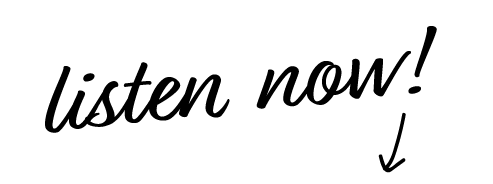
Leave a Reply